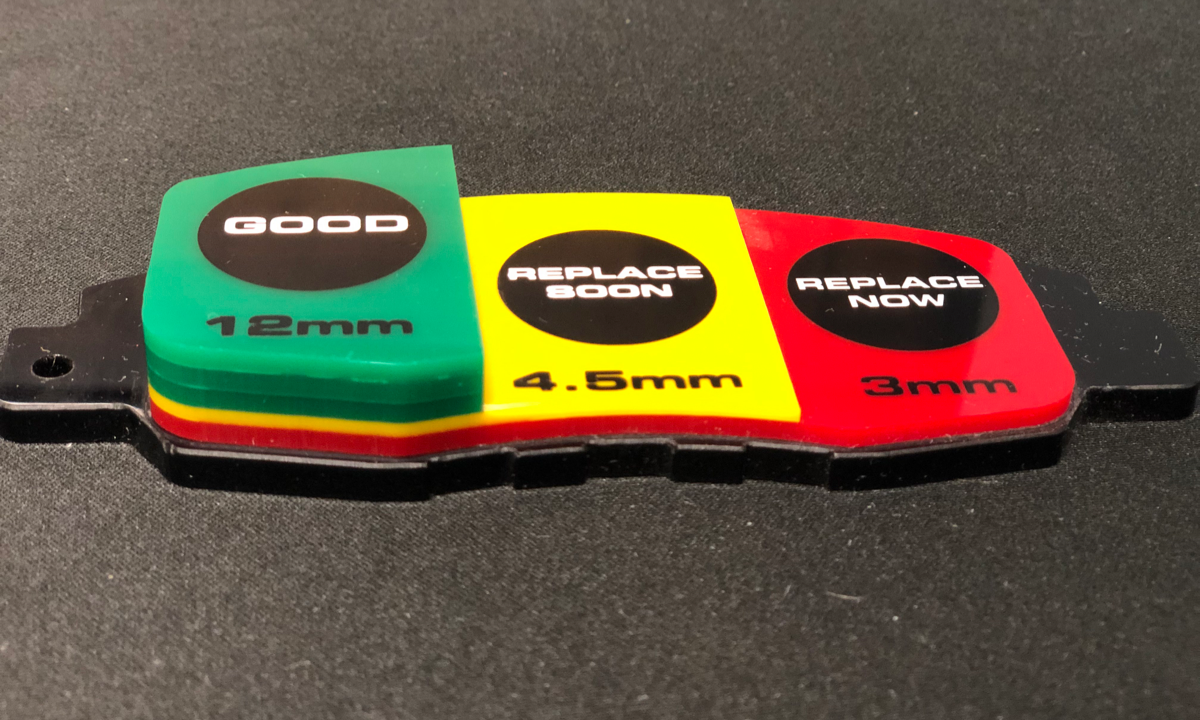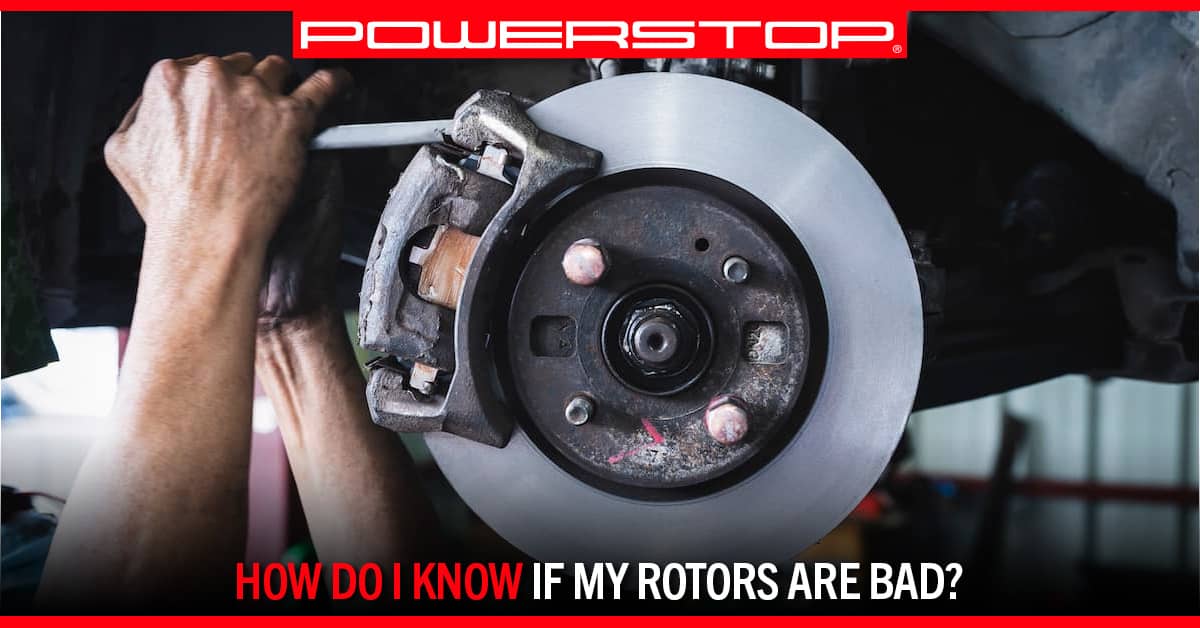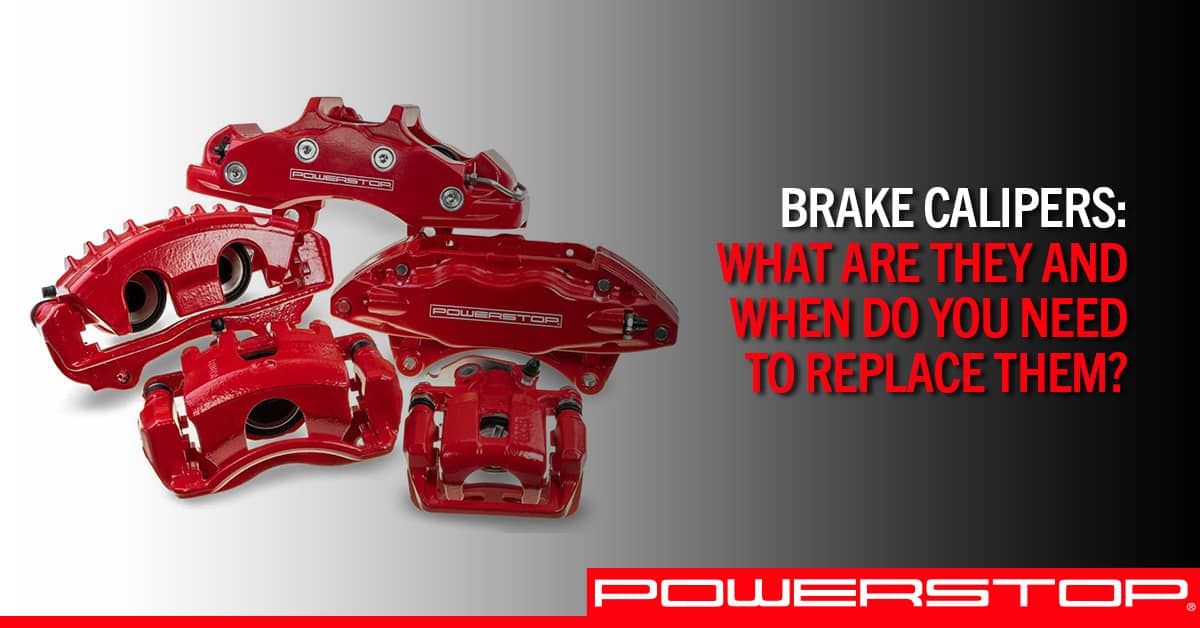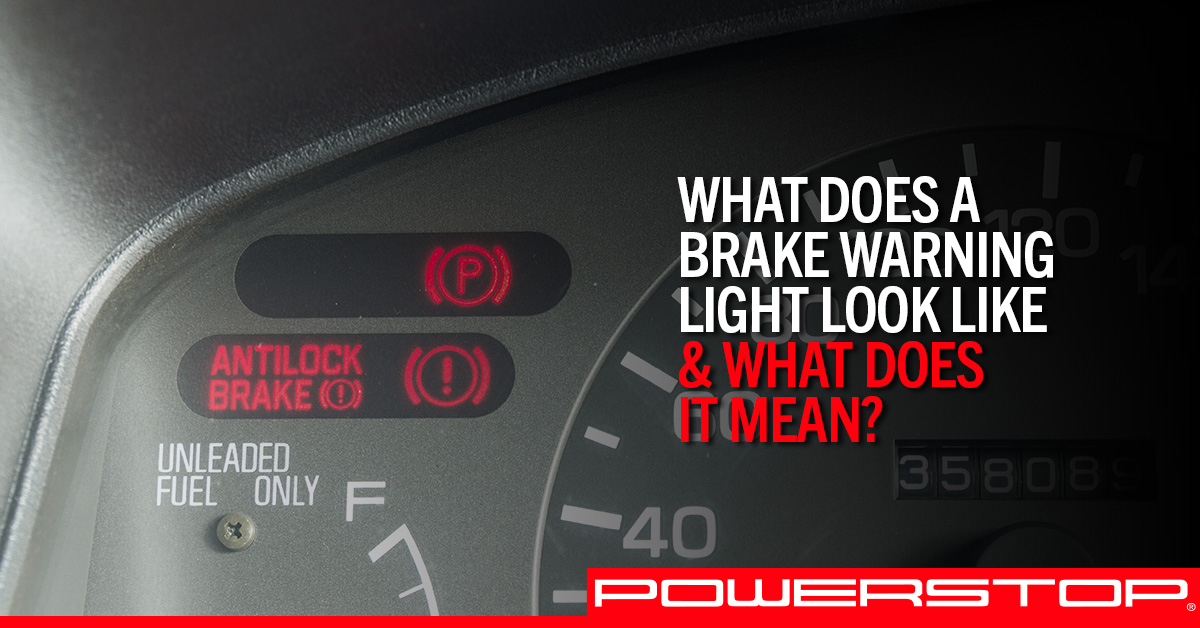
In this article, we will go over what a brake warning light looks like, how to inspect possible issues related to it, and the different options to fix it.
When a check engine light comes on it’s a scary sight. It can turn an otherwise great day into a stressful one in an instant. Unfortunately, there are other lights that can show up on the dashboard that are just as frightening. One of these examples is a brake warning light. Just like a check engine light, it will only get worse if you ignore it.
While the time varies on how soon larger problems can occur, the point stands that driving with a possibly faulty brake system can put your wallet and your most precious cargo at risk. Here’s a quick guide to help you diagnose the problem and resolve it quickly.
What Does a Brake Warning Light Look Like and What Does It Mean?
Some common brake lights that can show up on a dashboard include:
This light is a warning that brake pads are getting too worn and should be replaced soon:
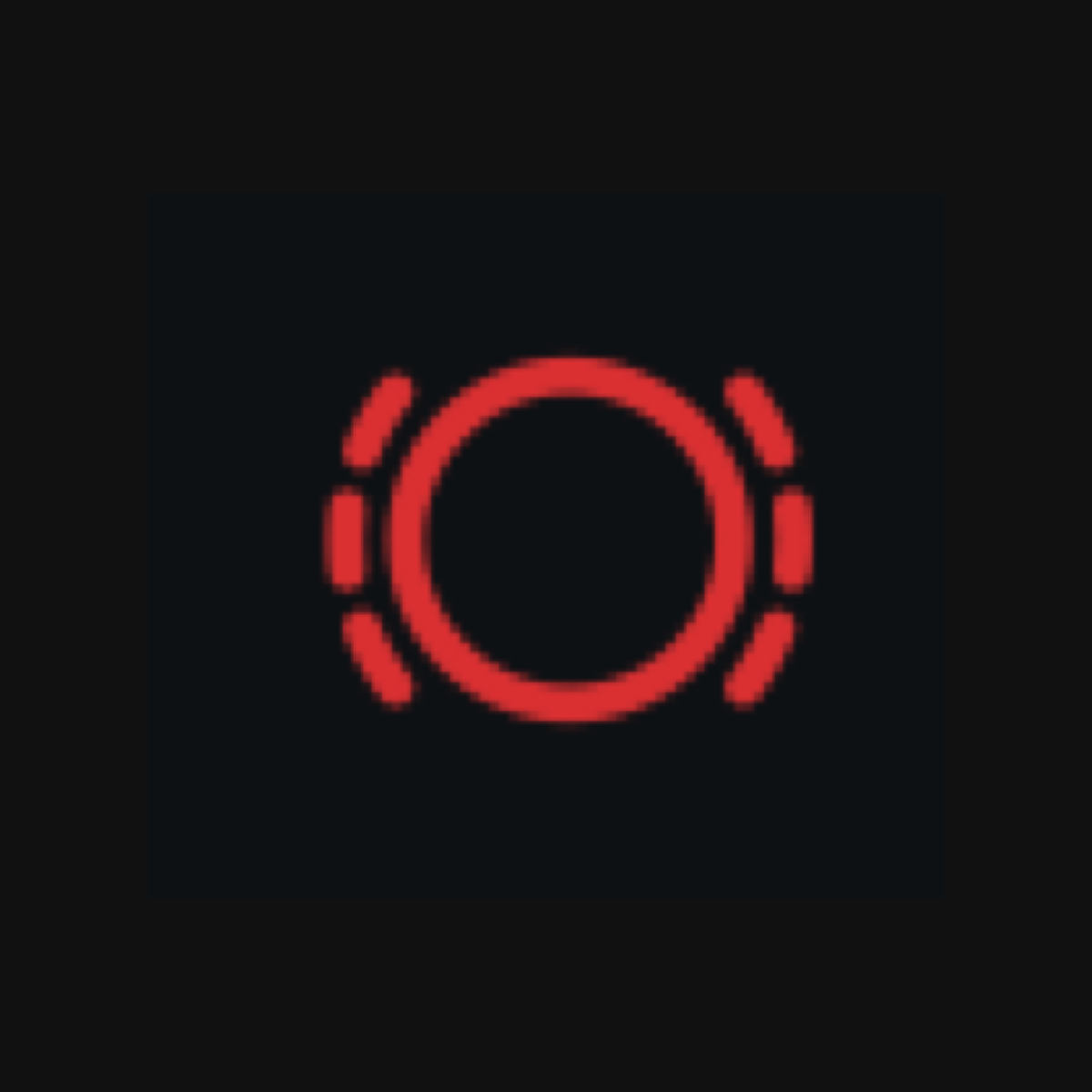
If these lights go off and on repeated or when you turn, it can mean to check the brake fluid level in the master cylinder:


This brake light indicates that there is an issue with your parking brake, or it is still engaged:

These lights indicate different possible issues within your braking system. All vehicles are different, which means the brake warning indicator could be different on your vehicle than these. Refer to your vehicle’s Owner’s Manual to be certain which light pertains to your specific vehicle.
*Note: ABS Warning Lights can sometimes be related to the hydraulic brake system, but have to do specifically with your vehicle’s Anti-Lock Brake System.
When Did the Brake Warning Light Show Up?
If the brake warning light comes on and stays on when you start your vehicle, do not begin to drive it. Turn your car off and inspect the possible causes of the issue (we will get to those soon).
If the brake warning light comes on while you are in traffic or driving, don’t panic. Your vehicle has more than one hydraulic braking system. So, while it may take a little longer to come to a complete stop than usual, safely pull over and have your vehicle towed to your home or to a trusted mechanic to inspect.
Again, it is important that you do not continue driving and ignore the brake light, this can cause more damage to the braking system and be very dangerous.
*Pro Tip: when you first turn on your vehicle, all the lights on the dashboard should illuminate. If you see one or more do not turn on, you may have a problem with the specific indicator.
Inspecting & Fixing the Issue:
Now that we know what the light showing on the dashboard means, we can inspect certain parts of the brake system and if we find the problem, fix it!
1) Brake Fluid
Brake fluid is essential to brake performance. When you press the brake pedal, pressurized fluid in the brake hoses/brake lines force a piston in the calipers to apply pressure on the inner brake pads, squeezing the pads and brake rotor for you to slow down.
To check it, first, find the master cylinder (also called brake fluid reservoir) (pictured below). It is usually white or yellow plastic and located on the driver’s side. Then, check the fluid level. There should be minimum and maximum markings on the side of the reservoir to show the optimal range of fluid. If you find the fluid is too low, add new brake fluid to the reservoir. However, you will need to flush your brake fluid before adding new fluid.
Another thing to check is the brake pedal. Press down on the pedal with force. If it goes to the floor, there may be a leak or air in the brake system. If the pedal feels firm, that is a good thing.
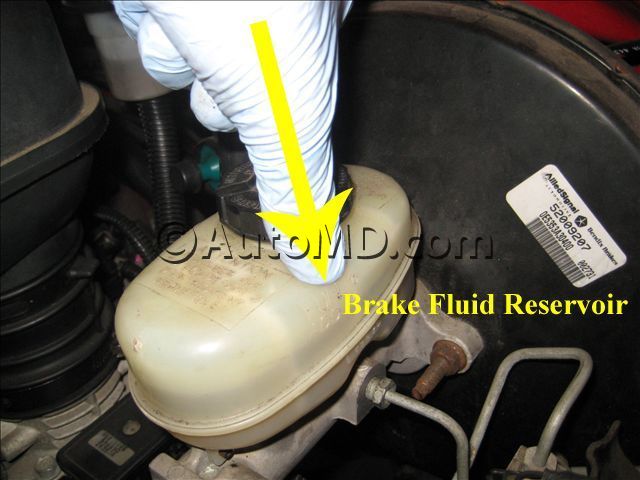
2) Parking Brake
Depending on what type of parking brake your vehicle is equipped with, you may find that it could be still slightly engaged. If so, the parking brake specific warning light indicator will illuminate. To fix this issue, just release the parking brake all the way.
3) Brake Pads & Sensors
Brake pads wear over time and use. When they wear too much, you should replace them. Here is an easy tool to demonstrate different thickness intervals of brake pads:
The “good” range would represent a new or unused brake pad. It is a recommended to replace the pads as the thickness of the pad wears down to ~4.5mm and below. A pad in the “replace now” range can have poor stopping power and begin to damage the rotor.
Some vehicles’ brake pads use electronic sensor wires. They are a safety component that alerts you (through a brake pad warning light) when your pads are too worn. Basically, the sensor connects in the brake pad and comes in contact with the rotor when the minimum thickness of the pad has been reached. For more about sensor wires and how they work with your brake system, check out this video:
Found your brake pads to be too worn? It’s time to replace them.
Letting the mechanic put any old off-the-shelf parts on your car shouldn’t be the first option, though. You want long-lasting confidence in your brake system, and not all brakes are made equal. Because of this, more and more people are researching, reading reviews, and watching video to find the best replacement upgrade. Fortunately, it’s easier than ever to be in control.
Using PowerStop’s Brake Finder, all you need to do is type in your vehicle and a list of brake kits that perfectly fit your vehicle will show up. Choose a kit that matches your driving style, and bam, you’ve got yourself upgraded brakes at an affordable price. All our brake kits come with everything you need – no extra trips to the parts store needed.
Don’t want to install them yourself? No worries. Some customers may prefer to DIY install their new brake themselves, but there’s an easier way. Just bring the kit to your trusted mechanic, and they can install it for you. You get the confidence of knowing quality parts are on your vehicle, without having to do the dirty work. Now that’s smart.
Have a Question? PowerStop Can Help
PowerStop is dedicated to delivering top-quality performance brakes for every vehicle on the road. If you have a question about any of our products, contact us today online or toll-free at (888) 863-4415. Our customer service team is available to answer your questions Monday through Friday from 8 a.m. to 5 p.m. (CST). Se habla español.
Frequently Asked Questions
Brake system warning lights are installed for your safety — to alert you when there’s an issue with your braking system. There are various reasons why a dashboard brake warning light could be triggered, such as improper wiring, a damaged brake line, or a faulty rear brake light bulb.
It’s crucial to understand what a specific brake light indicates as it can help you identify any issues with your car. Just like the check engine light or the tire pressure warning light, you shouldn’t ignore this signal as it could potentially save you from danger and expensive repairs in the future.
Your vehicle’s brakes allow you to slow down and stop safely. If you see your brake warning light come on, you should address the problem immediately. While you technically can drive with the brake system warning light on, you should make a point to remedy the situation as quickly as possible. Brakes are the most important safety feature on your vehicle, so you should not drive if your brakes are not working properly.
If your brake service warning light is on, it could indicate hydraulic issues, worn brake pads, or a need for parking brake adjustment. Because the brake service warning light could mean different things, it is best to have a brake specialist diagnose the issue.
Drive your vehicle as little as possible after the brake system warning light comes on. Contact a brake specialist to diagnose and repair the issue. If you cannot drive the vehicle to a repair shop, you may be able to find a mobile brake repair service that can come to you to identify and fix the problem.
The number of dashboard warning lights differs from vehicle to vehicle, depending on the age and model. For example, older and low-end models tend only to have brake and parking brake warning light indicators.
Today, however, most cars generally have the following warning lights:
- Brake Light: If the “Brake” indicator or an encircled exclamation mark illuminates on your dashboard, it could mean that your vehicle’s brake fluid level is low.
- ABS Light: Your vehicle’s anti-lock braking system warning light is typically represented by either an encircled “ABS” symbol or text. The engine’s computer triggers the ABS warning light, which monitors the ABS system to detect issues ranging from a defective ABS pump to a damaged wheel speed sensor or faulty wiring.
- Parking Brake Light: On the dashboard, the parking brake warning light usually appears as a circled “P” symbol. It lights up when the parking brake isn’t properly released and can also indicate a worn-out parking brake mechanism or a malfunctioning sensor.
- Brake Pad Wear Indicator Light: Typically represented by a circle inside dotted brackets, the brake pad warning light alerts you when your brake pads are worn out.
Any time the parking brake is engaged or not completely disengaged, the parking brake warning light should come on. The parking brake system is often separate from the primary braking system, though it may incorporate components from other brakes in some situations.
If the ignition is on and you engage the parking brake, a switch in the parking brake system will activate the warning light. This light reminds you to release the brake before driving. When you disengage the brake, the light should also turn off. If the warning light remains on after you’ve released the parking brake, it’s usually due to either the brake not being fully released or a broken parking brake switch.
The ABS warning light alerts you to a problem with your anti-lock brake system. You can drive with the ABS light on, but it is not recommended, because the ABS system helps to control stopping, and it could be very dangerous to drive without it. To get rid of the ABS warning light, you can take it to a brake specialist or try to diagnose and repair the issue yourself.
To identify the problem yourself, it is extremely helpful to have an OBD-II (On-Board Diagnostics) reader. An OBD-II reader is a device used to access and retrieve information from a vehicle’s diagnostic system. It is plugged into the OBD-II port, which is typically located under the dashboard, near the steering wheel, and it communicates with the vehicle’s computer to display information on a screen.
OBD-II readers can provide real-time data on a variety of factors, such as engine speed, coolant temperature, fuel system status, and more. They can also retrieve diagnostic trouble codes (DTCs) which are generated when the vehicle’s computer detects an issue with a system or component. These codes can help identify the cause of a malfunction or warning light, which can be useful for troubleshooting and repairs.
If you do not have an OBD-II reader, examine the following brake elements, one of these issues could be the culprit:
- Bad ABS module
- Low brake fluid
- Faulty speed sensor
- Bad hydraulic pump
- Blown fuse
The worn brake pad warning symbol can vary depending on the vehicle. The universal symbol for worn brake pads is typically a circle inside dotted brackets. Certain manufacturers may use their own specific symbols or use the generic “exclamation mark inside a triangle” warning light, along with a message in the dashboard instrument display.
Check your owner’s manual to see which symbol your vehicle displays for worn brake pads.
When your brake warning light comes on, it is an indication that something is malfunctioning in your vehicle’s braking system. Sometimes you may notice that a brake warning light comes on even when your brakes seem to work fine.
This could mean that the issue does not yet noticeably affect your braking. It may also mean that there is a malfunction with certain sensors or the warning system itself.
For example, you may see your ABS warning light come on, but your anti-lock braking system is working fine. You may have even brought your vehicle to a mechanic to address the issue, only to be told that your system is in good working order. This could mean that although the braking system’s hardware is working well, the culprit could be an ABS wheel-speed sensor on one of the wheels.
Back